The ZOOM G6 boasts several features and advantages, including high-quality sound derived from the flagship model G11, an intuitive touch screen, a built-in looper function and rhythm pattern ideal for home practice, a USB audio interface feature, and a variety of connection terminals. However, it has limitations on the number of simultaneous effects and some users may find its operation unsatisfactory.
ZOOM’s best sound, which used to be available for just around $800, is now available for around $400. Although the number of footswitches and some functions have been reduced, it gives the impression that it has retained sufficient features for general users to use live. It has become lighter and easier to carry, making it akin to the relationship between Line6’s Helix and POD Go.
Pros of ZOOM G6

High-Quality Sound Directly from the Flagship Model G11
The sound quality is the same as the top model G11. With 16 standard amp models plus 6 ZOOM original amp models, a total of 22 types are available. These can be used with up to 7 effects + 1 amp model (or up to 9 effects). The number of patches that can be saved is 240 (60 banks). It is possible to load up to 120 IRs (70 presets + 50 users).
Intuitive Touch Screen

A 4.3-inch touch screen that allows swipe, drag & drop operations, which is still rare in guitar-related products.
Looper Function & Built-in Rhythm Pattern for Home Practice
While common in cheap multi-effects, it’s rare in high-quality multi-effects to have 68 built-in rhythm patterns. It can be used in conjunction with a looper that lasts up to 45 seconds in stereo (or 90 seconds in mono).
USB Audio Interface Function
The sound completed with the effector, amp modeling, cabinet simulator, and IR in G6 can be recorded with a 2-in/2-out USB connection.
Abundant Connection Terminals

The output is in two systems, L/R, with the L output also serving as a headphone jack. There’s also a send/return terminal, a stereo AUX input terminal, a control terminal for adding an expression pedal, and an SD card slot for loading external IR data and extending/saving looper recording time.
Cons of ZOOM G6

Limitations on Simultaneous Effect Use
Although you can use up to 9 effects simultaneously, not all effects can be used in this way. There’s a limit to the performance of the built-in DSP. If you use ZOOM’s latest modeling amp and IR, the DSP power will exceed 50%. Only 1 or 2 more effects can be added.
Some Discontent with Operation
Operation with the touch panel is intuitive and generally good. However, for modern people accustomed to smart devices, the response speed may feel slow, and the lack of a home button may be dissatisfying.
As a countermeasure, it can be operated with a Bluetooth application, but that requires a Bluetooth adapter (BTA-1), which is sold separately. Once the patch is completed, it is a point that we do not mind using it all the time because we will set it up less frequently.
Differences in Features with ZOOM G11

| Specification | G6 | G11 |
|---|---|---|
| Market Price | $399.99 | $799.99 |
| Number of Footswitches | 6 + Expression Pedal | 11 + Expression Pedal |
| Bass Modeling Amp | ✖️ | ✔️ |
| Number of Simultaneous Effects | Amp + 7 effects or Only 9 effects | Amp + 9 effects |
| Screen Size | 4.3 inches | 5 inches |
| USB Audio Interface | 2in/2out | 4in/4out |
| Send/Return | 1 | 2 |
| MIDI Terminal | None | In/out |
| Maximum Looper Duration | Stereo 45 seconds (Mono 90 seconds) | Stereo up to 5 minutes |
| Power Adapter | 500mA/9V | 2000mA/12V |
| Size | 2.55” x 16.48” x 8.97” (228 x 418 x 65 mm) | 2.52” x 19.48” x 9.96” (253 x 495 x 70 mm) |
| Weight | 4.27 lbs. (1.9kg) | 6.17 lbs. (2.8kg) |
The main differences
The main differences in specifications between G6 and G11 include the number of footswitches, bass modeling amp availability, simultaneous effect number, looper duration, and more. If these differences don’t bother you, the smaller and lighter G6, which is $400 cheaper, is quite attractive.
Difference in DSP Performance
Although it is not mentioned in the catalog specifications, there is a significant difference in DSP power. The maximum number of simultaneous effects is as mentioned above, but if you use amp modeling, IR, effects, etc., that consume a lot of the DSP’s capacity, you cannot use them to their maximum number. For example, the usage capacity of the new amp modeling “Krumpas” is 30% for the G11 and 37% for the G6.
Comparison with LINE6 POD Go

| Specification | ZOOM G6 | Line6 POD Go |
|---|---|---|
| Market Price | $399.99 | $499.99 |
| Display | Touch Operation + Color | Color |
| Number of Footswitches | 6 + Expression Pedal | 8 + Expression Pedal |
| Number of Modeling Amps | 22 types | Over 60 types |
| Number of Effects | About 140 | Over 100 |
| Number of Simultaneous Effects | Amp + 7 effects or Only 9 effects | 10 effects |
| USB Audio Interface | 2in/2out | 4in/4out |
| Send/Return | 1 system | 1 system |
| MIDI Terminal | None | None |
| Maximum Looper Duration | Stereo 45 seconds/Mono 90 seconds (Expandable with SD card) | Stereo 20 seconds/Mono 40 seconds |
| Rhythm Machine | Yes | No |
| Power Adapter | 500mA/9V | 3000mA/9V |
| Size | 2.55” x 16.48” x 8.97” (228 x 418 x 65 mm) | 3.46” x 14.1” x 9”(230 x 359 x 88 mm) |
| Weight | 4.27 lbs. (1.9kg) | 5.2 lbs. (2.35kg) |
Difference in Performance Mode
The most significant difference lies in the performance mode, which is also related to the number of footswitches.
To be honest, due to the greater number of footswitches, the POD Go seems to have the upper hand in terms of usability.
The performance modes of POD Go are:
- Stomp Footswitch Mode: Each footswitch corresponds to the on/off of each effector.
- Preset Footswitch Mode: Switches between four presets and bank changes.
- Snapshot Footswitch Mode: A derivative of the Preset mode, allowing for seamless on/off of effects.
For the ZOOM G6, the performance modes are:
- EFFECT BOARD Mode: Similar to the POD Go’s Stomp mode, it controls the on/off of each effect. However, while the POD Go uses six footswitches, the G6 only uses four.
- BANK/PATCH Mode and MEMORY Mode: These can be considered inferior versions of the POD Go’s Preset mode. In MEMORY mode, you can switch between the four patches within a bank, but you cannot change banks using only the footswitch. In BANK/PATCH mode, you can switch both banks and patches, but patch switching is only possible forwards and backward. If you need to switch between many patches, you must be careful about their order. The most likely to be used, patch + bank switching, seems inconvenient in this mode. However, if you only need to switch between four patches, MEMORY mode will suffice.
- LOOPER Mode: This seems to be better than that of the POD Go. While the POD Go has features like half-speed playback and reverse playback, these seem to have limited practical use. For the G6, being able to check the loop status on the display seems more user-friendly.
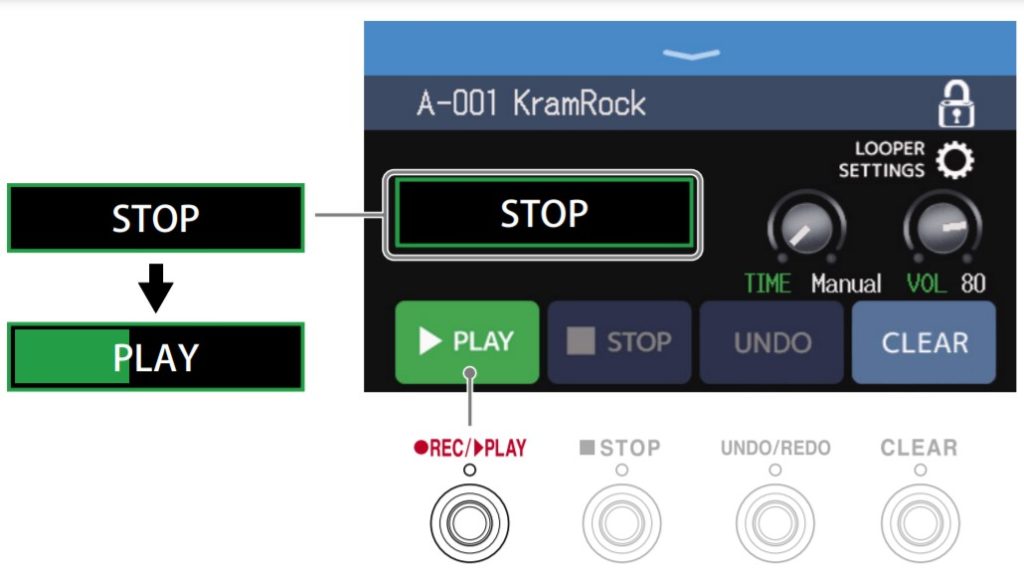
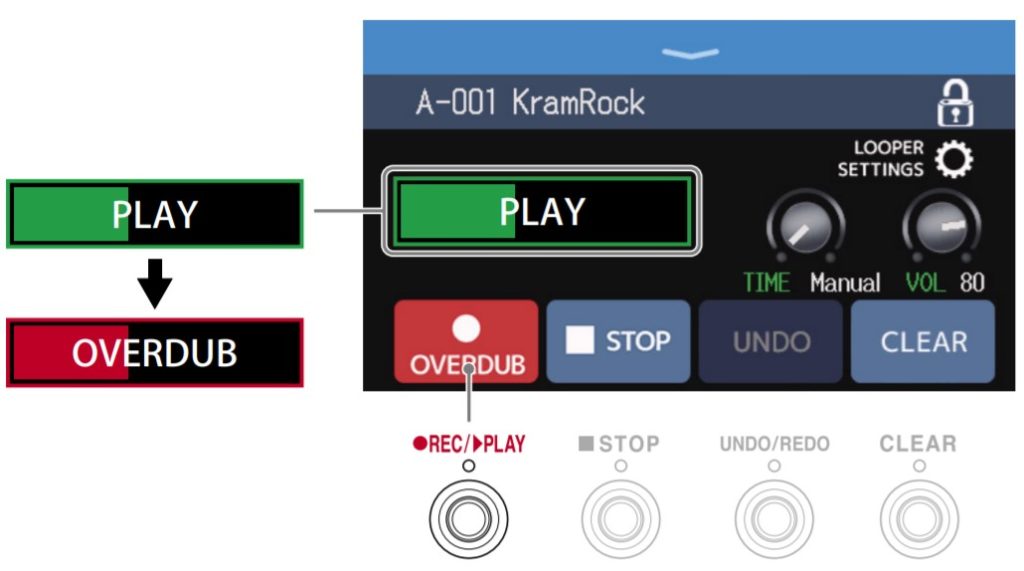
Difference in Sound
And the most crucial aspect, the sound, is a matter of personal preference. While there’s a difference in the number of modeling amps, having more options doesn’t necessarily mean better. The ZOOM original modeling amps added after the G11 are quite a hit for me. They can easily produce the tight sound of multi-stringed instruments like 7 Heaven or djent sounds reminiscent of Polyphia, which are in demand in modern scenes. However, the POD Go, being directly derived from Helix, is known for its reliability, as professionals use it on stage. This is why the POD Go is priced $100 higher.
ZOOM G6 Review Conclusion
As a multi-effects that can fully support performances such as live performances, including sound grade and foot operation, it seems quite good to be able to buy it in the $400 range.
The ZOOM G6 is recommended for those who:
- Want a multi-effect unit that isn’t overly expensive.
- Frequently switch tones during songs and find the ZOOM G2 FOUR lacking in footswitches.
- Want to easily use distortions from the latest genres like djent.
- Wish to use a variety of effects and a looper for home practice and prefer a single device for all their needs.




